Social proof is a powerful asset in marketing, and this true for app marketing, too. If people get the impression that other users like an app, they will be more likely to download and test this app themselves. Thus, ratings and reviews on the app stores are crucial for app owners like you. But did you know that you can reply to reviews? And if you do it right, you can even improve ratings. In this article, you will learn how to do so.
WHY IS THE AVERAGE APP STORE RATING IMPORTANT?
When evaluating apps and making download decisions, users care a lot about app reviews. And they have very specific expectations: According to a study by Apptentive, 46% of users stay away from apps that have an average rating worse than four stars. Another number supports this result: The conversion rate jumps up by 280% if an app’s average rating increase from two stars to three stars. And if it goes from three stars up to four stars, the conversion rate will improve by another 89%. This data shows that users sort apps into three quality brackets:
- high-quality apps with a rating of 4.0 stars or more
- mid-quality apps with a rating from 3.0 to 3.9 stars
- low-quality apps with a rating that is lower than 3.0 stars
So your goal as an app owner must be to generate an average rating of at least 4.0 stars for your app.
HOW CAN YOU IMPROVE THE AVERAGE RATING OF YOUR APP?
Improving the average rating is not easy. As ratings and reviews are off-page metadata elements, there are no direct ways to manipulate them. Instead, you have to rely on indirect measures, for instance:
- create a high-quality app and update it regularly
- ask users for reviews
- choose the right time and the right channel to ask for reviews
- implement feedback funnels that keep negative reviews out of the app stores
Learn more: 7 TIPS TO GET MORE APP REVIEWS (AND 3 MISTAKES TO AVOID)
All of these ways aim to create more positive reviews and ratings though. To handle negative reviews, you can only do one thing: Replying to them.
WHY SHOULD YOU REPLY TO APP STORE REVIEWS?
Users who feel that you care about them and their opinions are much more likely to interact with you in a productive way than people who think that you ignore them. So by responding to users, you create the basement to a valuable interaction. In the best case, you can convince users to change their minds, edit their reviews, and improve their ratings. But even if they do not, you might take learnings away from the conversation that help you better understand your audience and improve your app.
HOW CAN YOU REPLY TO APP STORE REVIEWS?
To respond to users’ reviews to your iOS app, log in to App Store Connect. Navigate to the “My Apps”-section, select your app, click the “Activity”-tab, and select “Ratings and Reviews” on the left navigation bar. As you want to prompt users to improve their negative reviews, it makes sense to use the filters to show only one- and two-star reviews. Now, simply click the blue “reply” button to answer a review.
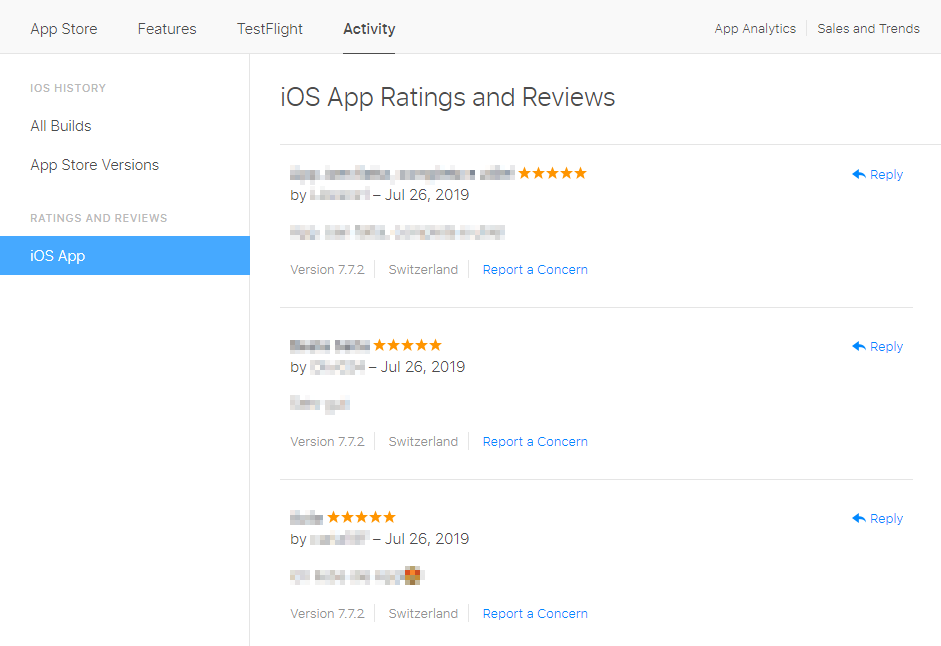
App Store Connect Ratings and Reviews Section
For Android apps, access the Google Play Developer Console, select your app, go the the “User Feedback” section, and select “Reviews”. Like on App Store Connect, you can also sort ratings by stars. Simply type your response in the comment line below the review.
THE RIGHT MINDSET TO DEAL WITH NEGATIVE FEEDBACK
When dealing with critique, the right mindset is essential. But it is not easy to internalize this mindset.
Let us be frank here: Negative feedback is unpleasant. Nobody enjoys being criticized for his behavior, character, or work. As a result, we tend to react defensively to our critics. So when you read a negative review, you might become, disappointed, or even angry. And you might feel the urge to play down the critique, delegitimize the feedback, or respond aggressively.
Do not do so. It is never a good idea to react based on emotions. Calm down first, then analyze the feedback honestly. In many cases, critique is legitimate, even if it is formulated impolitely or aggressively.
The best way to deal with negative feedback is to assume that it is a reasonable expression of an honest feeling. Make one thing clear to yourself: Users who criticize your app, care about it. They invest time and energy to put their experience into words because they want it to be better. By doing so, they point you to weaknesses of your app and opportunities for improvement. And in many cases, they also let you know precisely how to win them back.
This point is very important: A negative review is a chance for making your app a better product. If you take this chance, you can not only satisfy individual critics, you can also prevent users from making the same negative experience in the future.
DIFFERENT TYPES OF NEGATIVE REVIEWS
Before you start typing a response to a review, categorize it first. By doing so, you can find the best way of responding much easier.
Most app reviews belong to one of three categories:
Specific Complaints
In many cases, negative reviews are caused by specific negative experiences and users name these issues in their reviews. These issues include:
- app crashes (single or multiple crashes)
- bugs that make features or functions not work properly
- login problems including lost credentials
- server downtimes that make it impossible to use the app
- unpleasant interactions with other users, including arguments, insults, and abuse
Negative experiences like these cause users to give very negative reviews together with one- or two-star ratings.
Feature Requests
Another common cause for critique is the absence of a feature that a user desires. As needs and wishes are different, it might happen that your app is technically fine and free of bugs, but does not meet user expectations nevertheless. Maybe they want a specific function or prefer different designs.
Complaints about missing features usually do not come with an extremely negative rating. It is more common to receive mildly negative or mediocre ratings of three or four stars.
General Critique
The third kind of negative feedback is a general or vague critique that does not address a specific problem. It contains critique on a very high level like “bad app”, “not worth downloading” or “waste of time”.
In most cases, feedback like that comes with a one-star rating.
THE RIGHT WAY TO RESPOND
After categorizing app reviews, you need to find the right answer. This answer should contain different components. Depending on the category, these components differ slightly:
Responding to Specific Issues
Replying to specific problems is not very complicated. If users mention the reason for their bad experience in their review, it is obvious how to address them: Solve the problem.
When responding to these reviews, the first thing you should say is “sorry”. An honest apology cools down a heated mind and increases the likeliness of a fruitful discussion.
Then, address the problem. In case you are already aware of the issue or can replicate it easily, tell the reviewer that you are working on solving the problem. If possible, provide a timeline for the bugfix or the feature release. By doing so, you give users the impression that you care about their problems.
You will also learn about problems that you are not aware of and cannot replicate. And in other cases, you will not be able to understand what exactly the reviewer is complaining about. In these cases, encourage users to reach out to your support team to discuss the problem in more detail. Provide an email address or link them to your support site.
Responding to Feature Requests
Users who ask for features usually are not as disappointed as users who experienced a bug. So apologizing is not necessary. Instead, let them know that you appreciate their efforts to help improve your app by saying “thank you”.
If you already have planned to include the feature the reviewer asks for, mention that you are working on it. Let them know the release date of the feature.
In case you do not have a specific timeline or are not sure whether you will implement the requested feature or not, you will have to use a response that is a little vague. “We will consider your request” or “we will discuss your suggestion internally” gives users hope but does not commit yourself to fulfill their wishes. This approach is not really great, so try to use it only rarely.
Responding to General Critique
Dealing with general or vague feedback is much harder than responding to specific issues or feature requests. The proper response requires a little more empathy on your side, especially if the review sounds aggressive or harsh.
To give the right answer, try to figure out the reviewer’s intention. Some users might express their frustration in an unconstructive way, but nevertheless are open to working with you to find a solution to their problem. Deal with them like they had an issue that you cannot replicate: Apologize and forward them to your support team, so they can discuss their bad experience and find a solution.
Unfortunately, some users are not interested in productive discussions at all. They just want to put their anger into words, make a fuss, and provoke a reaction. In many cases, it is obvious that an apology will not make any difference, because a constructive dialogue is not possible. In these cases, the best option is to ignore reviewers. Of course, you cannot transform their bad ratings into good ones, but nevertheless there is no point to invest your time into trolls. Better focus on users that are open to having their minds changed.
RE-ADDRESSING REVIEWERS
As already mentioned, you will face problems that you cannot solve right away. You might not know the precise release date of a bugfix or a requested feature, and you might not even be sure whether you will implement a delivered feature or not.
I suggest keeping track of these cases. Note the usernames and the date of their reviews, so you are able to find them again later. And as soon as you release the bugfix or requested feature, get back to these users and right another response to their reviews. They will get a notification and will get aware of your new response, even if you respond months after their review.
Re-addressing users like this is a great way to show them that you really care about them. And even more important, chances are high that you prompt users to improve their initial rating. Have a look at the screenshot below. A user who initially gave a 1-star rating on February 11, got a response to his review two days later. It took some time until he noticed the response, but when he did four months later, he changed his rating to five stars.
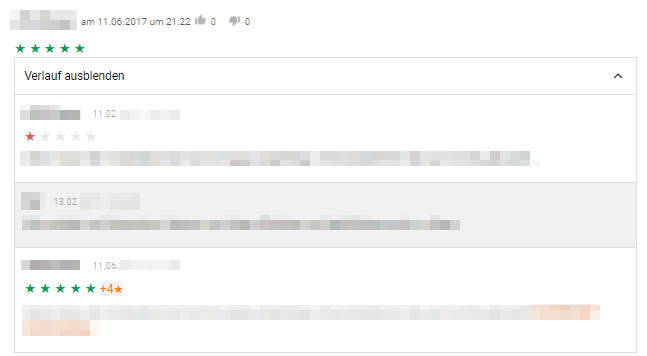
Google Play Review History
OPTIMIZING YOUR RESPONSE PROCESSES
As your user base grows, so will the number of reviews your app gets. And the more feedback you get, the more often will you see similar complaints and questions. To reduce the time and work you have to commit to answering them, you should set up a response kit. Draft text modules that you need over and over again, save them, and use them to compose your future responses.
It makes sense to have multiple text modules for each occasion, so not all of your responses look the same. Here are the text modules, you will need to respond to app reviews:
- to say sorry for experiencing a problem
- to say thank you for a feature request
- to forward a user to the support team to discuss an unclear problem or bug
- to forward a user to the support team to better understand a feature request
- to let a user know that the solution he asks for is already live in the app
- to let a user know that the solution he asks for will be released on a specific date
- to let a user know that you are working on a solution
- to encourage a user to reevaluate your app
The flowchart below shows you how you can find the right response to every review.
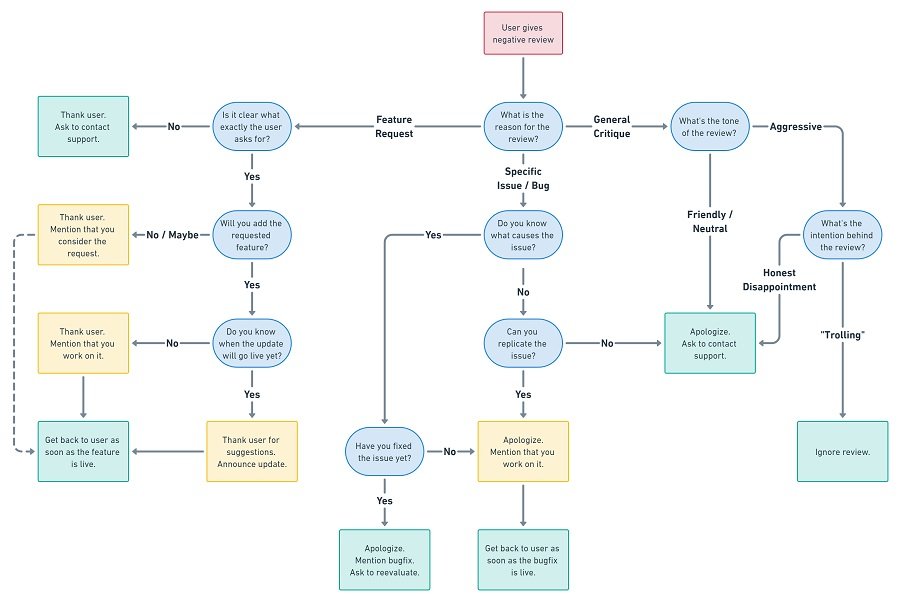
MONITORING REVIEWS AND RESPONSES
It is always important to track your actions and monitor their outcomes, and this is true for responding to app store reviews too.
The Google Developer Console offers a great tool for this purpose: the Reviews Analysis. It shows you the impact of your responses on your app’s average raging. With this metric, you can monitor perfectly your efforts’ outcome.
For iOS apps, you can set a filter on App Store Connect, so you only see reviews that were changed after you responded to them.
In case you get a ton of reviews and you cannot deal with all of them manually, consider using a 3rd party tool like Apptentive or Instabug. These tools let you filter, monitor, and answer reviews more effectively.
CONCLUSION
Ratings and reviews are crucial to the success of your app. They play an enormous role in users’ decision-making process. A bad average rating can disqualify your app in the eyes of many users, so you must try to convert as many bad reviews as possible into positive ratings.
But even more important, take negative feedback as a source for information. Use criticism to make your app a better product.
A prior version of this article was published as a guest post on the Mobile Masterminds blog.
DO YOU WANT TO LEARN MORE ABOUT ASO?
Then you should check out the App Store Optimization Book.
On more than 300 pages, you will learn everything you know about ASO, including keyword research and implementation, writing app descriptions, designing screenshots and app icons, composing app preview videos, and localizing your product page.
The ASO book offers easy to understand step-by-step guides and more than 140 helpful figures and example graphics.

