How to optimize the keyword field is an important question in App Store Optimization. Because the keyword field is invisible to users, app owners often underestimate its power. But actually, it has a big impact on the success of App Store Optimization. When you do it right, your app will gain visibility in the App Store’s search results. And doing it right is not that hard.
To achieve the best results when optimizing your app’s keyword field, follow these 12 tips:
- Focus on relevance.
- Aim for the top 3 rankings on SERPs.
- Separate keywords by commas.
- Avoid words that are not keywords.
- Do not use words with less than 3 characters.
- Do not use “free keywords”.
- Do not target competitors’ brands.
- Use every keyword only once.
- Do not use both the singular and the plural form.
- Use single keywords only.
- Optimize keywords across metadata elements.
- Leverage localization.
Some of these tips need a bit more explanation, so let us have a deeper dive into how to select the right keywords.
TIP 1: Focus on Relevance
The most important rule for selecting keywords is to focus on relevance. If users see your app on a SERP, they will assume that it can solve their problems. But in case it cannot fulfill this expectation, users will be disappointed and not download it (or use it once and uninstall it right away). And the algorithm will notice this behavior and punish your app by ranking it down in search results. So only terms that draw a real connection between your app and the users’ needs will help it rank higher in search results.
Example:
If you own a fitness app, terms like training, exercise, or gym are relevant. But words like piano, puzzle, or train are not.
Learn more: HOW TO DO APP STORE KEYWORD RESEARCH FOR IOS AND ANDROID
TIP 2: Aim for the Top 3 Rankings on SERPs
On the first page of each SERP, users see only one or (in rare cases) two organic results. To see more apps matching their search, they have to swipe down. But according to a study by NativeX, only 50% of all users inspect the results below the third rank.
Thus, you should target a keyword only if your app makes it into the top 3 results for this term. If it fails to do so, give the precious space in your keyword field to a more promising word instead.
TIP 3: Separate Keywords with Commas
You must separate all the terms in the keyword fields by commas. Otherwise, the algorithm will not be able to distinguish them. Be aware that adding spaces after the commas is not necessary.

Separating Keywords by Commas
TIP 4: Avoid Words that are not Keywords
To understand that rule, let us recap what a keyword is. Only a term that narrows down the user intent qualifies as a keyword. It can refer to a problem, a need, a wish, or the user’s characteristics.
Words that do not help understand what the user wants are not keywords. That includes:
- Articles (a, an, the)
- Conjunctions (and, for, that)
- Prepositions (under, over, in, on, at)
Avoid these terms when you optimize the keyword field.
Example:
Let us pretend a user searches for translate english to french with voice input. This phrase contains four keywords that specify the user’s wish:
- translate indicates that the user wants a translator app
- english and french narrow down the languages the user is interested in
- voice input specifies which feature is important to the user
The conjunction to does not contribute any additional information about the user’s wish, and neither does with.

Avoiding Words that are no Keywords
TIP 5: DO NOT USE WORDS WITH LESS THAN 3 CHARACTERS
You can ignore words and abbreviations with less than three characters like AI, KO, or PM. The reason is simple: Apple does so as well. So your app will not gain any visibility by targeting these terms.
TIP 6: DO NOT USE “FREE KEYWORDS”
In some cases, you do not need to put a word into your keyword field, even if it is highly relevant. The reason is that Apple will give you visibility for this word automatically.
Example:
Here are the keywords that you should not put into your keyword field:
- App; as users are searching inside the App Store, it is evident that they want to download an app.
- Free; if you own a free or freemium app, Apple will rank it for this term anyway.
- Category Names; you can assign your app to two categories, and the algorithm will rank it for both category names.
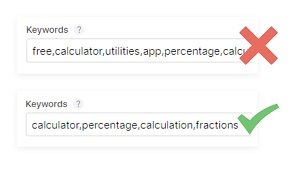
Avoiding Free Keywords
TIP 7: DO NOT TARGET COMPETITORS’ BRANDS
You might be tempted to put the names of your competitors’ apps into your keyword field to challenge their rankings in search results. But there are three good reasons to stay away from this tactic:
- Apple’s guidelines prohibit to target the names of brands that you do not own in your metadata. Breaking this rule can result in the rejection of your app.
- All apps use their brand names in the app title. As the title has a higher weight for the algorithm than the keyword field, your app will not be able to outrank your competitor in search results.
- Users who search for a specific brand name have a strong intent to get this app. Thus, the likeliness that they will consider downloading your app is very low.
It might be worth to target single generic keywords from their app titles, though.
Example:
If you want to challenge the game Empires & Puzzles: RPG Quest, you cannot target the exact phrase Empires and Puzzles. But you can use empire, puzzle, rpg, or quest (or their plurals) as keywords in your keyword field.
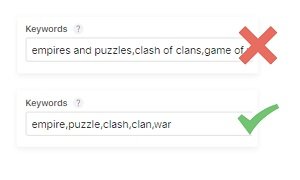
Brand Keywords
TIP 8: Use every Keyword only once
Apple’s algorithm will count any keyword only once, no matter how often you use it. Thus, duplicating a word in the keyword field will not result in a better ranking for your app.
The same is true for using the same word across different metadata elements. So do not put a keyword in the keyword field, if you already put it into the app title or subtitle.
TIP 9: Do not Use both the Singular and the Plural Form
Tip 8 also applies to singular and plural forms of the same word. Apple’s search algorithm will give your app visibility for a plural term even if you use only the singular form as a keyword. Be aware that this only applies to regular plurals that are formed by adding an s to the singular. In case you want to target an irregular plural, you must use it in addition to the singular.
Example:
Let us assume you want to rank your app for dog and dogs. You only need to put the singular or the plural form into your keyword field, because it is a regular plural.
But to rank for man and its irregular plural men, you have to use both keywords in your keyword field.
TIP 10: Use Single Keywords only
Long-tail keywords like french cooking recipes are more precise than the single keywords cooking or recipes. And ranking for these phrases is also easier because the competition is lower.
To get your app into the SERPs for long-tail keywords, you should not add them as exact matches into your keyword field, though. Instead, use the single components, and separate them by commas (see rule 3). The algorithm will rank your app for the single keywords and for all combinations of them.
Example:
If you put french, cooking, and recipes into your keyword field, your app will rank for these long-tail keywords:
- french cooking
- french recipes
- cooking recipes
- french cooking recipes
TIP 11: Optimize Keywords across Metadata Elements
The mechanism that I outlined for tip 10 also works across different metadata elements. So, if you put one keyword into the app title and another one into the keyword field, your app will rank for the long-tail keyword, combined from both.
You can leverage this mechanism if you put terms that are components of many long-tail keywords into the app title. Then, place the partner terms into the keyword field to rank for all relevant long-tail combinations.
Example:
If you put recipes into the app title and french, italian, and vegetarian into the keyword field, your app will rank for these relevant long-tail keywords:
- french recipes
- italian recipes
- vegetarian recipes
- french vegetarian recipes
- italian vegetarian recipes
TIP 12: LEVERAGE LOCALIZATION
The App Store has separated storefronts for each country. In each of these storefronts, at least two languages are indexed by the search algorithm. So if you translate your metadata, you can fill two keyword fields instead of only one. To leverage this fact, localize your product page to the right languages.
Example:
For the U.S. storefront, Apple’s algorithm indexes the English (U.S.) and the Spanish (Mexico) localizations. By translating your metadata to Spanish, you double the space for keywords that you can target.
Conclusion
Following the tips I outlined in this post will help you optimize the keyword field and unlock its great potential. However, keyword optimization always must include ALL metadata elements that are indexed by the App Store algorithm. Thus, align your efforts regarding the keyword field with the other metadata: app title, subtitle, and the titles of your in-app purchases. Also, make sure that your strategy for conversion rate optimization fits your keyword strategy.
DO YOU WANT TO LEARN MORE ABOUT ASO?
Then you should check out the App Store Optimization Book.
On more than 300 pages, you will learn everything you know about ASO, including keyword research and implementation, writing app descriptions, designing screenshots and app icons, composing app preview videos, and localizing your product page.
The ASO book offers easy to understand step-by-step guides and more than 140 helpful figures and example graphics.

