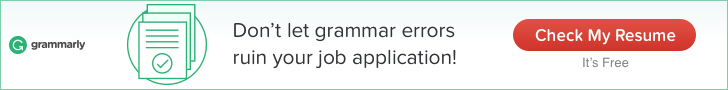When doing App Store Optimization, you have to take care of many different metadata elements. One of them is the app title. Optimizing the app title is essential for your ASO efforts for two reasons: First, it is indexed by and has the biggest weight for the app stores’ algorithms. Thus, it can help push your app into search results. Second, it is omnipresent in the app stores. It appears not only on the product page and on SERPs, but also in features. Therefore, it has a big potential to create brand awareness among users, so they keep your app in mind.
HOW CAN YOU OPTIMIZE THE APP TITLE FOR SEARCH AND BRAND AWARENESS?
To unleash the full potential of your app title, combine your app name with as many keywords as possible. Focus on words that combine with terms from other metadata to highly relevant long-tail keywords. Use a visual divider to separate the brand name and keywords so users can distinguish them.
Finding a proper app name and the right keywords for this purpose is a critical task in ASO. Read on to learn how to do it.
WHAT IS THE APP NAME?
First of all, let us distinguish the app name from the app title.
The app name is a proper name that does not give any information about an app’s purpose.
The app title is what is displayed to users in the app stores. The title can and should contain the app name (but it is not obligatory) as well as keywords that describe the app’s purpose.
Here is an example: “eBay Shopping – Buy and Sell” is an app title. But only “eBay” is the app name. For other apps like Clash of Clans, the app name equals the app title.
HOW TO FIND THE RIGHT NAME FOR YOUR APP
The app name is the central part of your marketing and public relations efforts. It determines how easy (or hard) it is for your audience to remember your app and to connect it to its USPs.
When picking an app name, stick to these guidelines:
- Make it unique, so users cannot confuse it with existing apps or brands. This is important to make your app distinguishable from competitors but also to avoid lawsuits over copyright infringements. It might be difficult to find a name that has never been used before. Nevertheless, try to find one that is unique at least in your niche.
Use these websites to make sure your name idea is not registered by other companies yet:- World Intellectual Property Organization (international)
- European Union Intellectual Property Office (European Union)
- United States Patent and Trademark Office (USA)
- Make your app name catchy. Have you ever experienced that you know how an app looks like and what it does, you cannot come up with its name? Well, this app’s name was probably not a great pick by the app owner. Try to find an app name that sticks to the mind. Fitbit is a good name because it is short and it rhymes. The same is true for 23andMe.
- Even better is a name that makes sense in the context of your app’s core functions. If you can, base your app name upon an important keyword (or a part of a keyword). This can increase the recognizability of your app (and brand) enormously. The fitness app Freeletics combines the word free and the last part of athletics to a recognizable app name. The restaurant app TheFork uses a similar approach. Fork might not be a relevant keyword for app store searches because a user who wants to go out for dinner searches for other terms. But it is short and has a connection to the apps’ purpose, so it is a recognizable app name.
- Find an app name that is easy to spell and to pronounce. Names like Fiverr or Lovoo are unique for sure: But someone who reads or hears them just once will have a hard time recalling them because of their unusual spelling. Try to find a name that is spelled as spoken, like OpenTable, another restaurant app.
- Try to keep it short. Remember, you should combine the app name with keywords to create the app title. The app title length is limited to only 30 characters. So every character you use for the app name is a character you cannot use for keywords. Thus, a short app name is better than a long name.
HOW TO FIND THE RIGHT KEYWORDS FOR YOUR APP TITLE
As mentioned before, the app title has the biggest weight for the search algorithm. That means that, in general, an app with a specific keyword in the title will outrank an app with the same term in the subtitle or the keyword field on SERPs.
To take advantage of this fact and optimize the app title for visibility in search results, follow these rules:
- Do proper keyword research. Choose terms for your app title based on data, not based on a gut feeling.
Learn more: HOW TO DO APP STORE KEYWORD RESEARCH FOR IOS AND ANDROID
- Focus on highly relevant keywords. Terms in the app title must have a direct, unquestionable connection to your app’s purpose. Users who search for a keyword have a problem and look for an app to solve this problem. After downloading and starting your app, they should have the feeling that your app actually can do so. So do not use keywords just because they generate high search volumes.
- If you have found out during your research that many of your long-tail keywords contain the same single term, consider using this term in your title. Because of the title’s weight for the algorithm, you can improve your app’s SERP rankings for all the long-tail keywords by doing so. For instance, by using cooking in your title, you can improve rankings for french cooking, vegan cooking, cooking recipe, and other long-tail keywords that are highly relevant for an app in the food category.
Advertisement
Formats for the App Title
Finally, you need to find a proper format to combine your app name and the keywords. Most important is to divide them visually. Here are the most common app title formats that are used across the app stores:
- Name: Keywords
This is one of the most used formats on both iOS and Android. The app name comes first, followed by a colon, an additional space, and the keywords. The colon functions as a divider, so users can distinguish where the app name ends.
Examples: - Name – Keywords
When you use a dash instead of a colon, you create a clearer separation of the app name and the keywords. However, this format has a downside: You need to add one additional space before the dash, so you can use one character less for keywords.
Examples: - Keywords by Name
You might want to emphasize the keywords in your app title by putting them first. In this case, you should use a preposition like “by” to distinguish them from the app name. While you can position your keywords more prominently by using this format, you also must commit four characters (by + two spaces) of your app title to non-keywords.
Examples: - Keywords with Name
Instead of “by”, you can also use other prepositions, for instance “with”. This makes sense for many apps that deal with self-development, including education, fitness, or meditation. Be aware that the “with” and the spaces before and after it will consume six characters (or 20%) of your app title. If possible avoid wasting that much space for non-keywords.
Example: - Keywords from Name
For some apps, the word “from” might be a good divider as well. Like “with”, it will need six characters, so better go for a format that consumes less space.
Example:
Title Length
The app title is limited in terms of length. For Android apps, it can contain up to 50 characters, for iOS apps only 30.
To optimize the app title for search results, you should avoid terms that are not keywords. For instance:
- Do not use adjectives that are not relevant like “great”, “new”, or “best”.
- Do not use app or free. If your app is free of charge, the search algorithm will index it for the word “free” automatically. Besides, the term “free” will show up instead of the price tag, so users will understand that they can download your app free or charge anyways.
- Replace words by special characters if possible. For instance, use the ampersand (&) or the plus (+) instead of the word “and”.
App Title Visibility
If you use all of the 30 characters of your app title on iOS, it is likely that the title will be cut off and not be visible in total. Check out the example of the app CodeCheck below.

If this happens, users will not be able to read all keywords in your title and thus might misunderstand the purpose of your app. As a result, this experience can hurt conversion rates. To avoid this, consider limiting your iOS app title to 26 or 27 characters, so it is completely visible for sure.
On Google Play, this problem is even bigger. In most placements, only half of the 50 characters of the app title will be displayed. But it does not make sense to cut your title down to 25 characters. You would waste too much valuable space for keywords. Thus, I recommend ignoring this problem on Google Play. Optimize the app title for search by using all of the available space for keywords. However, choose a title format that shows your app name first, so it is visible in any case.
Conclusion
Unleashing the full potential of the app title in terms of creating visibility and raising brand awareness is an important task in App Store Optimization. With the tips in this guide, you have all the knowledge you need to succeed.
Make sure to embed the process of optimizing the app title into proper keyword research. And do not hesitate to test different versions of your app title to find the best setup.
DO YOU WANT TO LEARN MORE ABOUT ASO?
Then you should check out the App Store Optimization Book.
On more than 300 pages, you will learn everything you know about ASO, including keyword research and implementation, writing app descriptions, designing screenshots and app icons, composing app preview videos, and localizing your product page.
The ASO book offers easy to understand step-by-step guides and more than 140 helpful figures and example graphics.