App Store Optimization is a complex field with a lot of tasks, even if you focus only on English-speaking users. If you want to address an international audience and grow your app business across the world, you have to localize your app’s product page on the App Store and the Google Play Store. The process of app store localization comes with a lot of pitfalls though. To avoid them, you have to go beyond the translation of words.
WHAT IS APP STORE LOCALIZATION?
App store localization is a discipline in App Store Optimization. It refers to the translation of an app’s product page on the app stores to attract more international users. Besides the translation of texts, app store localization also includes the adjustment of visual metadata elements like screenshots or videos.
Proper localization goes way beyond a word-by-word translation. In this article, you will learn how to make each localization a great experience for international audiences.
WHY IS APP STORE LOCALIZATION IMPORTANT?
Localizing the metadata of your app’s product page generates several benefits:
- By providing localized keywords, you can increase your app’s visibility on SERPs in additional countries and create the basis for more organic downloads.
- When you translate the app description and other text elements, you make sure that more international users understand what your app is about and become interested in using it.
- With localized creatives, you can address cultural singularities, habits, or religious feelings in an appropriate way, and avoid being offensive unintentionally.
All of these outcomes contribute to reaching your final goal: Generating more downloads and increasing your user base.
SHOULD I LOCALIZE MY PRODUCT PAGE EVEN IF THE APP IS NOT LOCALIZED?
Yes, definitely. The product page is the first point of contact between your app and (potential) users. If users do not understand what your app is about or feel put off for other reasons that are connected to language and culture, you will not get a second chance to win them over. But approaching them in their native language increases the chance that they get the essence of your app and want to use it, even if the app does not support this language.
So even if your app is only available in English, it makes sense to provide localized versions of your product page that make sense.
INTO WHICH LANGUAGES SHOULD I TRANSLATE MY PRODUCT PAGE?
Product pages on iTunes are available in 39 different languages. On Google Play, the number is even higher: You can provide up to 82 localizations. Find the full list in the Mobile Marketing Masterclass glossary.
It is not reasonable to translate your app’s metadata into all of these languages. You have to pick those that make sense for your app.
Find out who your target audience is and which languages they speak. It is rather unlikely that translating the product page of an app about ice-hockey into Spanish or Portuguese will increase your download numbers. This sport is simply not popular in countries where these languages are spoken. But as many ice-hockey fans live in Sweden, Russia, and Canada, translating your app’s metadata into their native languages would make perfect sense.
10 BEST PRACTICES FOR APP STORE LOCALIZATION
When localizing metadata, you will face some pitfalls. To avoid them and deliver the best experience to your international audience, follow these best practices for ASO localization:
1 – Do not Rely on Translation Tools
It is convenient to use free tools like Google Translate to localize text. And for single words or short phrases, these tools deliver decent results. But the longer a text is, the worse are the translations, and in some cases, the context might get lost completely.
The screenshots below show you two snippets from the English and the German app description of the game Shoot Goal.
On a word-by-word basis, the German translations are not wrong. In the context of soccer, they are awful, though. In English, the term „Season“ is used in sports and also in the context of TV shows. But the Germans use two different words: “Staffel” is only correct when talking about TV shows. In the context of soccer, “Saison” would be right.
The term “Goal” is translated improperly, too. “Tor” would be the correct translation, but the app owner used “Ziel” instead.
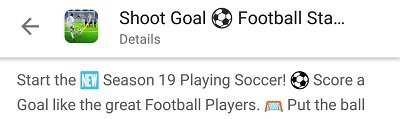
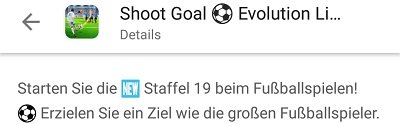
So whenever you create texts that are longer than a couple of words, better invest some money for a professional (human) translator or proofreader than relying on free online tools.
2 – Create an Individual Localization for each Country
Apple allows you to upload multiple localizations for some languages, for instance:
- four localizations for English (United States, United Kingdom, Australia, Canada)
- two for French (France, Canada)
- two for Spanish (Spain, Mexico)
- two for Portuguese (Portugal, Brazil)
- two for Chinese (Simplified, Traditional)
On Google Play, you have even more versions available:
- seven for English (United States, United Kingdom, Australia, Canada, India, Singapore, South Africa)
- two for French (France, Canada)
- three for Spanish (Spain, Latin America, United States)
- two for Portuguese (Portugal, Brazil)
- three for Chinese (Simplified, Traditional, Hongkong)
As language habits can differ significantly on a country level although the official language is the same, these distinctions make perfect sense. Here is an English example: “Soccer” and “Football” describe the same sport. But “Soccer” is only used in the United States, while fans in the United Kingdom and Australia say “Football”. However, Americans use “Football” too when talking about another sport: American Football.
Similar cases that might be confusing for non-natives exist in French. In France, it is common to use Anglicisms like “Shopping”. French Canadians, however, have much stricter translation policies. They tend to translate all terms into French, so instead of “Shopping”, they say “Magasinage”.
When composing localized keyword sets, it is crucial to take language habits like these into account. Ignoring them would harm your app’s visibility in search results and -in the end- your app downloads. So do not copy and paste translated texts for the same language. Do keyword research on a country level instead, and create individual texts for each localization.
Learn more: HOW TO DO APP STORE KEYWORD RESEARCH FOR IOS AND ANDROID
3 – Choose the Right Form of Address
Another important point you should consider is the form of address. In English, the differences between formal and informal language are rather small. But in other languages, they are significant, and people are much more sensitive about them.
For instance, it is perfectly okay to address the German audience of a game or an app that is primarily used in leisure time informally. But in the context of a banking or business-related app, it is more appropriate to address users formally.
Other rules apply for France: Addressing any stranger with informal language is a no-go, no matter what the context is. Thus, you need to use a formal form of address when talking to potential users.
Before you start to localize, check which form of address is correct based on your app’s genre and the country you target.
4 – Use Local Syntax for Numbers, Metrics, and Scales
A common saying is “the devil is in the detail”. When localizing metadata, metrics are such details. If you adjust them to match the formats that people know, you will give them the feeling that you really care about them.
In this context, the nomination of numbers is essential. Depending on the country and the language, people use different decimal places and delimiter symbols, so the same number looks very different. Check out the graphic below that shows you how numbers appear in the United States and the United Kingdom, the European Union, and Switzerland.
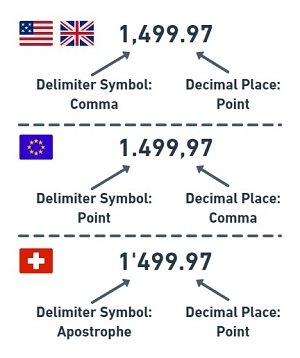
In Asian countries, the nomination of numbers can be even more confusing. In India, digits are not grouped in packs of three like in the United States or Europe. As the image below shows you, a big number like ten million looks very different there.

Many apps deal with metrics, and as different cultures use different metrics, you should translate them as well. Think of quantities in cooking recipes, distances in navigation apps, temperatures in weather apps, or currencies in banking apps.
These are some metrics, you should translate:
- distances, f.e. kilometers, meters, and centimeters vs. miles, yards, and inches
- weights, f.e. kilograms and grams vs. pounds and ounces
- capacities, f.e. liters vs. gallons
- temperatures, f.e. degrees Celcius vs. degrees Fahrenheit
- dress and shoe sizes
- currencies
So when you localize numbers in your app descriptions, in screenshots, or in videos, educate yourself about the correct metrics and nominations to avoid confusing users.
5 – Adjust Text Lengths
Depending on the language you translate to, the length of a text (or a text element in a visual creative) can change. While a decrease usually is no problem, texts that become significantly longer can be a problem, because metadata elements are limited in terms of characters. For instance, app titles and subtitles on iOS cannot be longer than 30 characters each.
Learn more: HOW TO OPTIMIZE THE APP TITLE TO GET MORE ORGANIC TRAFFIC
Let us pretend you own a marketplace app for paintings, sculptures, and other pieces of art, and this is your English subtitle:
“buy and sell all kinds of art”
This subtitle contains 29 characters, so it is close to the limit. If you translate the phrase literally to French, the outcome will be:
“acheter et vendre toutes sortes d’art”
With 37 characters, this translation is almost 30% longer than the English original, and it exceeds the limit significantly. To make it fit, you would have to eliminate or replace a couple of words.
Metadata that contains only text is rather easy to handle because App Store Connect and the Google Play Developer Console let you know when you exceed character limits. The translation of text components in screenshots or videos is more complicated. You do not have to deal with fixed limits, but you need to take care of readability.
Here is another example. Let us say you have added a caption to a screenshot that reads:
“Try our app now”
Translating it into French would enlarge it from 15 to 36 characters:
“Essayez notre application maintenant”.
To fit this translation into the screenshot, you would need to decrease the font size dramatically which would harm the readability. To avoid an unpleasant user experience like that, shorten or rephrase literal translations if they get way longer than the original phrase.
6 – Rearrange Content to Match Reading Habits
Another aspect of app store localization that is related to text lengths and readability is the reading direction. Languages based on the Latin alphabet like English, French, or German as well as languages using the Cyrillic alphabet like Russian or Bulgarian read from left to right. But Semitic languages like Arab or Hebrew read from right to left. For some Asian languages including Japanese and Chinese, it is even more complicated, because they can be read from left to right, but also vertically from top to bottom.
In visual creatives like screenshots or app preview videos, these differences are important. Depending on the reading direction, people tend to focus their attention on one side of the creative first. So to make sure people do not miss out on crucial components of your visual metadata, it might make sense to adjust their order.
Learn more: 10 TIPS TO CREATE BETTER APP STORE SCREENSHOTS FOR YOUR APP
7 – Localize Your Visual Materials
Localizing your product page’s content beyond text strings is a good way to make people feel that your app was made for them. The designers of the iOS product page of Google Maps did it greatly: Each set of their screenshots shows famous landmarks that the local audience can identify with:
- the Statue of Liberty for Americans
- the Colosseum in Rome for Italians
- the Paris Eiffel Tower for the French
- the Brandenburg Gate in Berlin for Germans




Finding local content is not possible for every app. But for many app categories, you can find proper ideas:
- characteristic landscapes for outdoor activities (hiking, jogging, or biking) but also for photography, transportation, or travel apps
- local foods and dishes for cooking or restaurant apps
- images of the most popular sports for fitness or sports results apps
- content that shows regional trends in fashion or lifestyle apps
Be aware that in some cases, it might make sense to tailor content for specific audiences but not to focus on their own culture. People who like to travel usually want to learn about other cultures. So if you localize the screenshots of a travel app into German, do not show them pictures of the Brandenburg Gate and people in traditional “Lederhosen” (leather trousers). Instead, research the travel destinations that Germans currently prefer and show them content matching these trends.
8 – Celebrate Regional Holidays and Events
In addition to showing people content they know, you can also celebrate their most popular holidays with them. Adding some lines to your app description or some small details to your app screenshots can give users the impression that you really understand their culture and adjust your services to their needs.
This tactic does not work for every app though. Calculators, calendars, or similar tools do not have great potential for localized content like that. But for lifestyle and shopping apps, games, and many other categories, it is an interesting approach.
Here are some examples of regional holidays and events that make good causes for temporary adjustments of your metadata:
- the U.S. Independence Day (and its counterparts in other countries)
- Chinese New Year
- Brazilian Carnival
- the Bavarian “Oktoberfest”
- Halloween
- Thanksgiving
9 – Make Sure Your Content is Culturally Appropriate
Localizing content to give people a better feeling is great. But even more important is to avoid negative reactions. With the wrong content, you can offend people unintentionally because of cultural sensitivities.
Check out this example: The English screenshot set of the Android farming game Hay Day shows five different motifs and each contains one animal character.
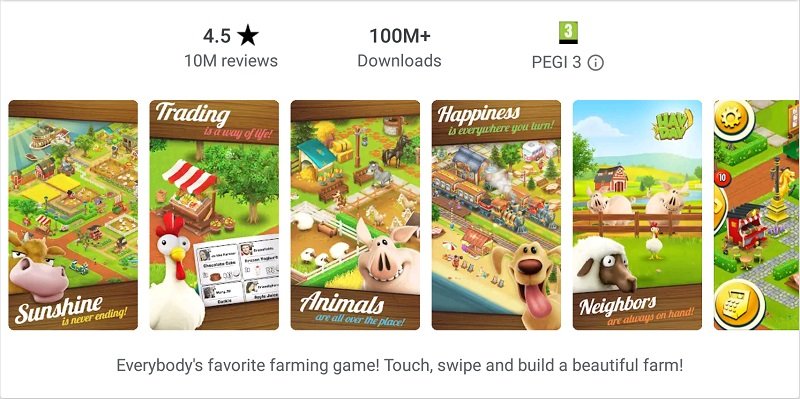
But in the Arabic version, only four screenshots are visible. The one with the pic is missing. Obviously, the designers were aware that pigs are considered impure in many Arabic countries. Thus, they left out this motif to make sure they do not offend Arabic users.

Another pitfall comes with the usage of emojis. The Thumbs-Up- or the OK-emoji are considered signs of approval in Europe and most other Western cultures. However, in some regions of Africa and Latin America, these gestures are terrible insults. Thus, you should avoid using these emojis in localizations targeting these countries.
In any case, always check the cultural meaning of your content when localizing images to avoid offending your audience.
10 – Adjust Your Color Scheme
Last but not least, check your color scheme. People connect colors subconsciously to positive but also to negative values, attributes, and feelings. But the meanings of color descent from their cultural background. The same color can have a positive meaning in one part of the world, but a very negative meaning in another region.
Let us talk about white for example. In Europe, the United States, and many other Western cultures, white is a color of peace, purity, and elegance. But in China, Korea, or other Asian countries, it is a color of bad luck, death, and mourning.
If you want to make sure that you address people across the world in the right way and trigger the feelings you want to, you should localize the colors in your metadata.
Learn more about Colors: THE 5 GOLDEN RULES FOR APP ICON DESIGN ON IOS AND ANDROID
CONCLUSION
Doing multilingual App Store Optimization and localizing product pages goes far beyond translating words. You need to localize numbers, metrics, images, and colors. These tasks cause additional costs, but they are absolutely worth the effort. A great localization will increase your app’s visibility, make it more appealing to an international audience, and result in more downloads. So if you want to localize your app’s metadata, do not go for it half-heartedly.
A prior version of this article was published as a guest post on the AppGrowthSummit blog.
DO YOU WANT TO LEARN MORE ABOUT ASO?
Then you should check out the App Store Optimization Book.
On more than 300 pages, you will learn everything you know about ASO, including keyword research and implementation, writing app descriptions, designing screenshots and app icons, composing app preview videos, and localizing your product page.
The ASO book offers easy to understand step-by-step guides and more than 140 helpful figures and example graphics.

