App Store Optimization is a field that includes many different sub-fields. One of them is keyword research. And especially for the owners of new apps that do not have big budgets for user acquisition available, it is essential.
Proper keyword research brings an app into search results on the app store, and search rankings generate free organic downloads.
The research process consists of different phases and tasks. In this article, we will discuss what it needs to do successful app keyword research:
- Prepare Your App Keyword Research
- How to find App Keywords
- How to validate App Keywords
- Why You Should Use a Keyword Tool
- How to add Keywords to the iOS App Store
- How to add Keywords to the Google Play Store
- Why Testing and Optimizing Keywords is Important
- More Tips for Better Rankings in Search Results
PREPARE YOUR APP KEYWORD RESEARCH
To set your research on a solid basis, create a framework. Take a piece of paper or build an excel sheet. Create different segments on it and assign one keyword category to every segment. These categories will help you order your keywords properly.
Here are some suggestions for keyword categories. Each of it contains the answers to one question:
- Why do people use your app?
- How do they use it?
- Who are your users?
- What do they do with it or after using it?
- Where do people use it?
- Which category does your app belong to?
Depending on your app, it might make sense to users more, less, or other keyword categories. So feel free to adjust the framework so it fits your needs.
WHY: Problem keywords name the reasons why people will download your app. They have a specific problem or a question, and they hope that your app will solve respectively answer it. Wishes or desired results are also good keywords for this category.
Users of a meditation app probably face stress or anxiety, and someone who looks for a fitness app might struggle with overweight.
HOW: Feature keywords describe features, functions, and core mechanics of your app. List words that describe how your app works and how it helps users. Focus on USPs that make your app stand out against competitors.
Additionally, think of offline alternatives: A news app replaces a print magazine, a navigation app is a digital map, and a classifieds app is an alternative to a flea market or a boot sale.
WHO: User keywords specify which people will use your app. Besides demographics like sex (men, women, boys, girls) and age (kids, seniors, etc.), you can also add terms that describe your audience’s professions, interests, and character.
Also, consider terms that describe the roles that people take when using your app as well as their skill level. For instance, users of a classified ads marketplace are buyers or sellers, and users of an educational app become students. But based on your content, your app will be relevant to beginners, intermediates, or experts.
WHAT: Action Keywords describe what people do with your app. Users of an educational app read, listen (to a course), and learn, while users of a fitness app work out or run.
In many cases, it makes sense to list activities that users perform after using your app. Someone who uses a food delivery app will eat afterward, and users of a flight booking app will travel and enjoy their holidays.
WHERE: Location Keywords explain in which places people use your app. Some apps like marketplace apps only help users in specific countries. Others might be useful to people everywhere in theory, but in practice, your audience is concentrated in a couple of cities.
Besides geographical places, you can also add terms to describe the situations where your app is used, for instance, in office, at the gym, or at home. If your app can be used everywhere, that might be a valuable keyword, too.
WHICH: Category Keywords characterize the industry your app belongs to. Name the broad market and break it down a specific niche. Think of offline, online, and mobile aspects. Add relevant products and services that companies offer in this market.
It might make sense to think about linked markets and their products as well. Someone who looks for fitness exercises might also be interested in fitness gear or information about nutrition.
The following table summarizes the keyword categories and gives you examples for two different apps:
| Category | Fitness App | Educational App (Coding) |
|
|---|---|---|---|
| WHY | Problem | Overweight, Get Fit, Look Better | Gain New Skills, Change Career, Become Better Developer |
| HOW | Feature | Exercises, Training Schedule, Track Record | Easy Lessons, Examples, Tests |
| WHO | User | Athlete, Runner | Developers, Beginners |
| WHAT | Action | Train, Run, Work Out | Learn to Code, Build App, Make Website |
| WHERE | Location | At Home, Gym, Outdoors | At Home, At Work, On the Go |
| WHICH | Category | Health, Sports, Equipment | Education, IT, Personal Development, Career Planning |
HOW TO FIND APP STORE KEYWORDS FOR IOS AND ANDROID
After creating your framework, start searching for keywords. In this phase of the keyword research process, it is important to come up with as many ideas as possible. Do not care too much about the quality of the terms you come up with. We will validate them later. Focus on quantity for now. To maximize the number of keyword ideas, use all of the methods that I will present to you in the following paragraphs.
Brainstorming
The easiest way to find keywords for your app is to use your brain. This brain has worked out a concept for a great app, so it is for sure capable of creating ideas for app store keywords, too.
So sit down with your framework and try to find single-word answers to the questions I laid out before (why, how, who, what, where, which). Try to find broad as well as precise answers.
Even better than sitting down alone is to do the brainstorming together with friends or family because more brains bring up more keyword ideas. Coworkers are ok as well, but it is better to involve people who have another professional background. Their opinion is unbiased so they will bring different perspectives to the table.
There are only three rules for your brainstorming:
- Channel your thoughts by focusing on one keyword category at a time. Try to find at least three to four terms per category.
- Be spontaneous and do not overthink your ideas. Write down what comes to your mind.
- Do not censor yourself. Even ideas that sound absurd at first glance might turn out to be a great keyword. Remember, we will validate the quality of all terms later in the keyword research process.
The result of your brainstorming is the semantic core of your app. These are the central keywords that are the basis for further research.
Competitors’ App Keywords
Now, let us extend the list of keywords by accessing other sources for ideas. We will start with your competitors.
When you upload your first app to the app store, it is very likely that there are already apps in your category that have successfully climbed up the SERPs. Check their product pages to learn how they talk about their apps. Pay special attention to app titles and subtitles (app titles and short descriptions on Google Play), because they usually contain the most important keywords. But also read the app descriptions and check screenshot captions.
Keywords from App Reviews
Keywords reflect how users search for your apps on the app stores. Thus, it makes sense to check how they speak about apps to find keyword ideas. So read reviews that people give to your app as well as press coverage about it. Also, check the reviews users give to competitors’ apps.
Word Associations
Based on the results of your keyword research so far, proceed with finding word associations.
Work through your framework word by word. Read each term out loud and write down the first word that comes to your mind. Focus on single words. The rules for the brainstorming are still valid: Be spontaneous and do not censor yourself. Try to find one or two associations for each term that is already on your list.
Like before, you will find more keyword ideas if other people join you in the process, preferably somebody who was not involved in the brainstorming.
Synonyms
Next, look up synonyms for the keywords in your framework. A synonym is a different word that has the same or very similar meaning. For example, workout, training, and exercise are synonyms to each other.
You can find several sources for synonyms online:
You might not be able to find a synonym for each of your keywords, so do not worry too much.
More Sources for Keyword Ideas
Still not enough keyword ideas? Here are some sources for more. Be aware that these websites are not app-specific. Instead, they reflect current search trends on search engines like Google or Yahoo. Nevertheless, they might deliver some inspiration.
In addition, tools for keyword validation usually include keyword suggestion features. I will introduce these tools later in this article.
Combining Single Keywords to Long-Tail Keywords
So far we have focused on keywords that consist of one single term. But long-tail keywords or keyword phrases are often more valuable. Thus, you should add long-tail keyword ideas to your framework.
Start by combining single terms from different keyword categories in your framework. You will quickly notice that not all the categories combine with each other to reasonable keyword phrases. But these combinations usually create useful long-tail keywords:
- Problem + Action
- Problem + Location
- Action + Feature
- Action + Category
- Action + Location
- Category + Location
- Category + Feature
- User + Action
- User + Location
Keywords Suggestions from Autocomplete
To find more long-tail keywords that people actually search for, take advantage of the app stores’ auto-complete function. Simply open the App Store or Google Play Store, type in a keyword from your list and check which search queries the autocomplete function suggests. These suggestions reflect real searches by users. They are displayed in order of search volume, so the suggestion on top is the most popular.
If you want to reduce the manual work, try these tools that allow you to get a lot more suggestions at once:
HOW TO VALIDATE APP STORE KEYWORDS
At this point in your keyword research, you should have a list of at least 100 keywords in total (including long-tail keywords). Now it is time to validate their quality. For this purpose, we will judge them based on three criteria:
Relevance
It does not make sense to target a term that has no connection whatsoever to your app. Users will only download an app if they have feeling it can solve the problem that they described with the keywords they submit. So you need to make sure that each keyword you target actually is relevant to your app.
Search Volume
A keyword that nobody searches for is not a very good keyword, and it will not generate any traffic for your app. Thus, you must check search volumes for all of your keyword ideas.
Difficulty
Your competitors want to push their apps into search results, too. So they do keyword research and ASO as well. To determine whether you have a chance to get your app to the top of SERPs, you should find out how much competition you face for every keyword and how difficult it is to beat them.
How to Determine the Relevance of Keywords
Measuring relevance objectively is not possible, because it is a subjective criterion. It might happen that one user considers a keyword relevant to your app while another person thinks that there is no connection between the two. So there is no numerical value for relevance.
In many cases, this is not necessary at all, because a keyword is obviously relevant or obviously irrelevant. For instance, the word “dating” is for sure relevant for an app like Tinder, and “piano” is definitely not.
Unfortunately, relevance is not always that obvious. If you are unsure about a keyword’s relevance for your app, try this: Search for the keyword in question and check the first 5 to 10 search results. If they contain apps that you would call direct competitors, the keyword is probably relevant. But if apps from other categories or industries appear in the SERP, this is an indicator that the keyword is not relevant for your app.
How to find out Keyword Search Volumes
To find out the search volume that a keyword generates, use a keyword tool. For iOS search volumes, you can alternatively set up an Apple Search Ads campaign.
Keyword tools use sophisticated algorithms to narrow down the current search volume for keywords based on historical data. They do not have access to Apple’s or Google’s data, so the quality of their estimations depends on these algorithms.
The displayed values do not give the total amount of search queries for specific keywords. Instead, they range keywords on a scale. For many keyword tools, this scale goes from 0 to 100, but there are exceptions.
Apple Search Ads is a platform for running paid campaigns that target iOS SERPs. It allows you to bid on single keywords and push your app above organic search results.
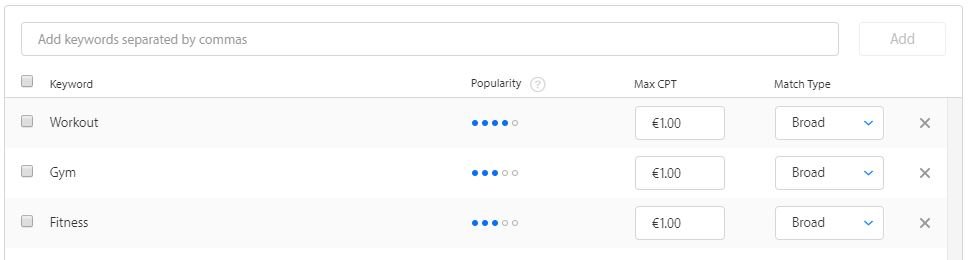
When adding keywords to a campaign, you will see one to five blue dots that indicate its search volume. As this scale is rather unprecise, you should consider using a browser extension that replaces it by a number. Check out these alternatives for Google Chrome:
The workaround with Apple Search Ads is time-consuming and not very practical, especially if you want to monitor keyword data permanently. To take the manual work out of your schedule, you should use a keyword tool. I will introduce some options in the next section of this article.
How to measure keywords’ difficulty
Finding out the competition that you will face when targeting a specific keyword is rather easy, at least in theory. Simply search for this term in the app store and count the number of results.
In practice, it would take hours, maybe days to perform this action for all of your keyword ideas. Getting information about keyword difficulty is another reason to use a keyword tool that can provide this data. Keyword tools provide the exact number of search results per keyword and also calculate a benchmark to indicates keyword difficulty.
WHY YOU SHOULD USE A KEYWORD TOOL FOR YOUR KEYWORD RESEARCH
If you want to do professional ASO in the long term, there is no way around a keyword tool. The subscription costs might put you off, but in the long term, the price you pay is absolutely worth the benefits that you will gain: reliable data to validate your keywords and base your ASO
Keyword tools do not only provide useful data on search volume and keyword difficulty. They also tell you how good your app ranks for each keyword that you target, and they allow you to compare your rankings to your competitors’ performances. Most tools also provide keyword suggestion functions and other tools that make App Store Optimization much easier.
Here are app keyword tools that are established in the industry:
- TheTool
- AppTweak
- App Radar
- Sensor Tower
I use TheTool.io in my daily ASO work and I can totally recommend it. The data it provides is congruent and the additional features like the keyword suggestion function are extremely useful. Especially the ASO score tool that points you to weaknesses of your apps’ product pages is a great help for newcomers in App Store Optimization.
No matter which tool you choose, let their sales teams give you a product tour and take advantage of free trials to find out which tool suits you best.
Prioritizing Keywords
Add the data from your keyword tool together with your findings about relevance to your framework. After doing so you should have a list that contains data on relevance, search volume, and difficulty data for each keyword.
As the space for keywords in your app’s metadata is limited (especially on iOS), you must prioritize them now:
- The most important criterion is relevance. So highly relevant terms are always more valuable than less relevant keywords.
- The keyword difficulty is second in line. If you have to choose between two keywords with the same level of relevance, go for the term that is less competitive.
- Third, judge terms by volume. Although volume is less important than relevance or difficulty, a keyword must generate at least a little traffic.
For every single keyword, you should consider a fourth criterion: The long-tail potential. The more long-tail keywords contain the same single keyword, the more valuable it is. If a keyword has a very high long-tail potential, it might even be worth ignoring high difficulty.
HOW TO ADD KEYWORDS TO THE IOS APP STORE
You can add your keywords to your app’s product page in App Store Connect. Be aware that doing so is only possible for a new app version that is not to “ready for sale” yet.
Only some metadata elements of your iOS product page are indexed by the App Store’s algorithm. So only these elements can contain keywords:
Keywords in the App Title
The app title contains up to 30 characters. It should contain your brand name, but you can fill the remaining space with keywords. As the app title has the biggest weight for the algorithm, focus on your most valuable keywords, even if they are competitive. Especially those that are part of many long-tail keywords have the potential to generate visibility in SERPs when putting them in the title.
Learn more: HOW TO OPTIMIZE THE APP TITLE TO GET MORE ORGANIC TRAFFIC
Keywords in the Subtitle
The subtitle is the second indexed metadata element and also second in weight for the algorithm. You are free to fill all of its 30 characters with keywords, and you should do so. Some app marketers use the subtitle for their brand slogans or an engaging CTA. But instead, it might make more sense to simply use a comma-separated list of keywords with high relevance and decent search volumes.
Keywords in the Keyword Field
The third container for keywords is the keyword field. It is not visible for users but nevertheless, it is indexed by the App Store algorithm.
Learn more: 12 TIPS TO OPTIMIZE THE KEYWORD FIELD FOR YOUR IOS APP
IAP Titles
If you sell non-consumable in-app purchases in your app, you can also leverage IAP titles to rank your app for more keywords.
Learn more: HOW TO PROMOTE AND OPTIMIZE IN-APP PURCHASES ON IOS
Keyword Rules for iOS Apps
When adding keywords to your metadata, follow these rules:
- Avoid words that are not keywords like articles, conjunctions, or prepositions.
- Do not target competitors’ brand names.
- Do not use “free”, “app”, or the exact names of the App Store categories that your app belongs to.
- Do not use words with less than three characters.
- Use every keyword only once across all metadata elements.
- Do not a plural form if you already target the singular of the same keyword (only valid for regular English plurals that consist of the singular plus s).
- Long-tail keywords are formed across different metadata elements. Thus, implement their components as single terms, but do not add their perfect matches (all words in the right order).
HOW TO ADD KEYWORDS TO THE GOOGLE PLAY STORE
Via the Google Play Developer Console, you can add keywords to the product page of your Android app. Unlike for iOS apps, you can do so anytime, without the need to wait for a new app version.
These are the indexed metadata elements for Android apps:
Keywords in the App Title
The app title contains up to 50 characters. Like on iOS, it should contain your brand name and be filled up with highly relevant keywords. Its weight for the search algorithm is bigger than the weight of any other metadata element. So if you want to outrank a competitor for a competitive keyword, put it in the app title.
Keywords in the Short Description
The short description is second in weight and can contain up to 80 characters. On your app’s product page, it plays a central role, because it is a preview for the long description. In order to engage users to read the long description, you should make the short description interesting and informative. But at the same time, you need to add relevant keywords.
Learn more: 6 TIPS TO OPTIMIZE YOUR APP’S GOOGLE PLAY SHORT DESCRIPTION
Long Description
The third element of the Google Play product page that is indexed by the search algorithm is the long description. With up to 4,000 characters, it offers a lot of space for implementing keywords, but its weight is lower than the weight of the app title or the short description.
Learn more: HOW TO WRITE A LONG DESCRIPTION FOR YOUR GOOGLE PLAY APP
Keyword Rules for Google Play Apps
The Google Play algorithm works differently than its iOS counterpart. Thus, we need to adjust our rules for keyword implementation:
- You cannot avoid words that are not keywords completely because you need to formulate a text that is a good read and grammatically correct. However, try to keep their number low, so the density of keywords in your description is high.
- Do not target competitors’ brand names.
- Use the most important keywords once in the app title, once in the short description and up to five times in the long description.
- If you want to rank for both the singular and the plural of the same keyword, add them both.
- Try to implement your long-tail keywords as perfect matches to your metadata.
WHY TESTING AND OPTIMIZING KEYWORDS IS IMPORTANT
After completing the initial setup of your app’s metadata, your keyword research is not done. Like all aspects of App Store Optimization, keyword optimization is a never-ending process. You constantly need to monitor your app’s performance in terms of SERP rankings, impressions, and downloads from search. And according to your app’s performance, you must review and adjust your keyword sets on a regular basis:
- Aim for the top rankings. Dump a keyword if your app does not rank for it in the top 3 on iOS search results although you placed it in the app title. For Google Play, aim for the top 5 and remove keywords that do not make it there despite placing them in all indexed metadata elements.
- Do not waste the keyword placements with the biggest weight for the algorithm for keywords that do not need them. For instance, if your app ranks first for a keyword that is part of your app title, test if it keeps its top position after moving it to the subtitle. In case it does, give the precious spot in the title to another term. If not, return to the original setup.
Be aware that the stores’ algorithms need up to six weeks to adjust search results to your new keyword sets. So do not judge your efforts too early.
MORE TIPS TO GET BETTER RANKINGS IN SEARCH RESULTS
Choosing the right keywords and putting them into the right metadata is for sure the essential challenge in keyword research (and in App Store Optimization in general). But there are many additional factors that impact search results. If you want to gain the very best results, take care of them as well:
Optimize Conversion Rates
The app stores’ algorithms recognize how many people download your app after clicking on it in search results. The higher this conversion rate, the better will your app rank. Thus, take care of the non-indexed metadata elements of your product page: Optimize texts as well as pictures and videos to make people hit the download button.
Increase App Retention
Over the last years, both Apple and Google modified their algorithms to take app retention more into account when composing SERPs. As a result, apps with higher retention will gain better rankings now. Thus, you should invest time (and maybe also money) in retention marketing: Keep users in your app longer and more often, and encourage those who left to come back.
Learn more: 12 METHODS TO INCREASE MOBILE APP USER RETENTION
Get more (and better) User Ratings
User feedback is another important factor that the algorithms consider when placing your app on SERPs. The more reviews you receive and the better the average rating of your app is, the higher will it rank in search results.
Learn more: 7 TIPS TO GET MORE APP REVIEWS (AND 3 MISTAKES TO AVOID).
CONCLUSION
Keyword research is a complex aspect of App Store Optimization, but if you follow the guidelines in this article, you will master it. Just set your expectations right. If your app is new to the stores, aim for the low hanging fruits: Focus on relevant long-tail keywords with low difficulty. Once you see the first results, go for more competitive terms with higher search volumes.
In any case, align your keyword research with your efforts to optimize your conversion rate.
DO YOU WANT TO LEARN MORE ABOUT ASO?
Then you should check out the App Store Optimization Book.
On more than 300 pages, you will learn everything you know about ASO, including keyword research and implementation, writing app descriptions, designing screenshots and app icons, composing app preview videos, and localizing your product page.
The ASO book offers easy to understand step-by-step guides and more than 140 helpful figures and example graphics.

